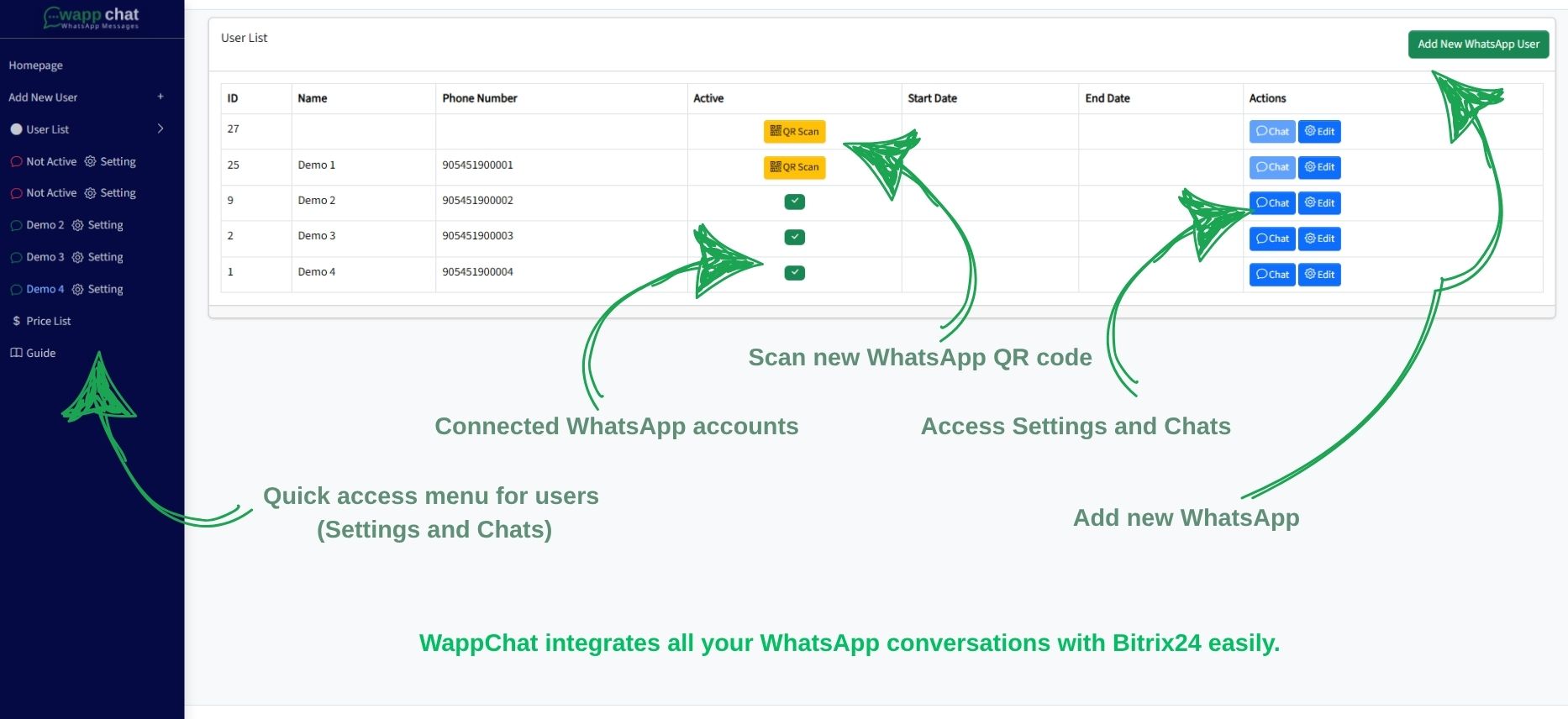WappChat - Whatsapp
Bitrix24 - Use WhatsApp Chat and AI. No per-user fees.
-
Değerlendirme
-
Kurulum sayısı139
-
Geliştirici
This integration brings WhatsApp into Bitrix24 CRM with zero per-user pricing and unmatched performance. You can continue using your personal phone alongside, with all messages instantly synced to Bitrix24 dialogs.
Visual ChatBot Builder (Drag & Drop)
Create sophisticated automated conversation flows without any coding! Our new visual chatbot builder lets you:
Design complex conversation flows with an intuitive drag-and-drop interface
Add conditions and branches to create smart conversation paths
Send automated messages based on customer actions
Trigger actions like creating leads, contacts, or deals in Bitrix24
Search and update CRM data directly from chat flows
Send media files (images, videos, documents) automatically
Important Note: ChatBot ≠ Artificial Intelligence. The ChatBot is a rule-based automation tool that follows the paths you design. It doesn't learn or make decisions on its own - it executes the logic you configure.
AI Integration (Artificial Intelligence)
Now integrate real AI into your conversations! Unlike ChatBot's rule-based approach, AI provides intelligent, context-aware responses:
Multiple AI Provider Support:
OpenAI (GPT-4, GPT-3.5)
Google Gemini (2.5 Flash, Pro)
Cloudflare AI (Limited free tier available)
Smart conversation handling with natural language understanding
Context-aware responses that learn from conversation history
Structured data extraction from customer messages (JSON mode)
Customizable AI behavior with system prompts and parameters
Seamless integration with ChatBot - use AI nodes within your flows
Key Difference: AI understands intent and context, generating dynamic responses. ChatBot follows your predefined rules. Use them together for maximum automation!
Blacklist Management
Take control of your conversations with our new blacklist feature:
Easy contact management through a visual interface
Quick search to find and sel ect contacts
Block unwanted conversations - blacklisted contacts' messages won't appear in Bitrix24
Support for both individuals and groups
Instant filtering - blocked messages are filtered before reaching your team
Key features:
Ultra-fast message delivery with nearly zero delay
Continues the previous chat thread when customers message again
Recognizes returning phone numbers and resumes fr om the last conversation
Personal contacts and customers are separated when personal phones are used
Group chats are supported and contacts are shown individually
Assigns previous responsible agents to repeat customers
Automatically notifies previous agents via message
Admins can monitor past conversations in bulk
Includes up to 14 days of full-feature access — demo period may vary (3 to 14 days) depending on current server capacity.
Then choose the appropriate plan in the dedicated section within the app and pay. The pricing plans are also shown on the screenshot.